 Step 1
Step 1 Open Photoshop. Create new document: File -> New (or Ctrl+N). Fill with brown colour like #9D7A51.

Step 2
Duplicate this layer. Apply Filter -> Texture -> Texturizer. Select ‘Rust Flakes‘ texture (To load the texture click the small arrow to the right of the Texture pop-up menu and select Load Texture. This texture is located inside the Photoshop directory on your hard drive, wherever you happened to install Photoshop. Inside the folder, you’ll find a Presets folder. Inside the Presets folder, you’ll find a Textures folder. Double-click on it to open it, and you’ll see all of the textures that Photoshop installed for us. Click on the texture called ‘Rust Flakes’ to select it, then click on the Load button to load the texture.) and use these settings:
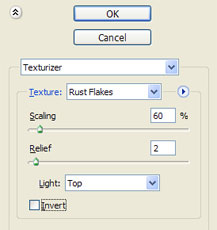
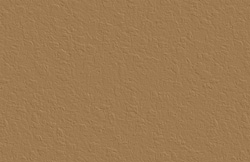
Step 3
To further enhance the effect go to Filter -> Render -> Lighting Effects. Use following settings:
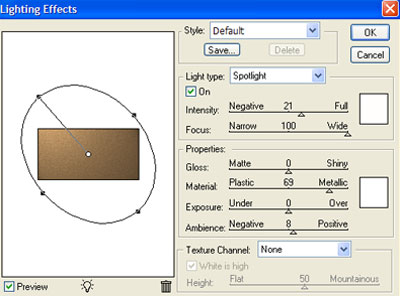

Step 4
Duplicate ‘Background’ layer. Drag it to the top of the layer palette. Set the Blending Mode of this duplicate layer to Overlay.

Applied texture:
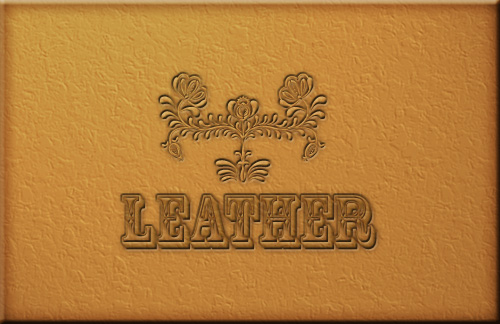
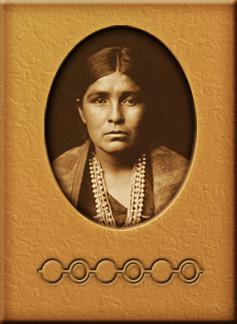









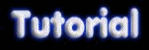
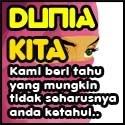



Post a Comment